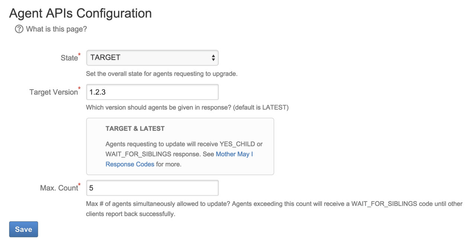Admin Configuration
The Bamboo admins have a central page to adjust a few critical settings that impact the state of the server farm.
State
STABLE
This sets the endpoint to always respond with a "NO_CHILD" response, well-behaved clients will interpret this to remain online.
LATEST
This sets the endpoint to response YES_CHILD so long as Max Count is not exceeded. well-behaved clients will then begin polling status Agent State Operations before performing impactful tasks respecting the VERSION field.
TARGET
Like LATEST, but allows the version to be specific rather.
Target Version
Only shown when state is TARGET. Allows admins to specific a specific version or the default version "LATEST" (compatible with Nexus/Artifactory repos).
Agents must read and inspect the returned VERSION field, or this will have no impact.
Max Count
Only show for TARGET and LATEST states (when upgrades are allowed). This setting prevents a total outage of the farm by allowing you to set the threshold for servers upgrading.
Does not consider offline/disabled server controlled outside the plugin. Max count is only measured against the previous calls to /upgrade without a matching /finish.
How is Version used (by the Agents)?
Just like most aspect of this plugin, we assume you have a mature process for managing versions, installs & upgrades of your agent servers. Docker, Chef, and even simple shell scripts all meet this need.
When an individual agent makes a call to the master server the permission and version will be returned for your underlying processes to consume. See Chaperone Permissions and Responses